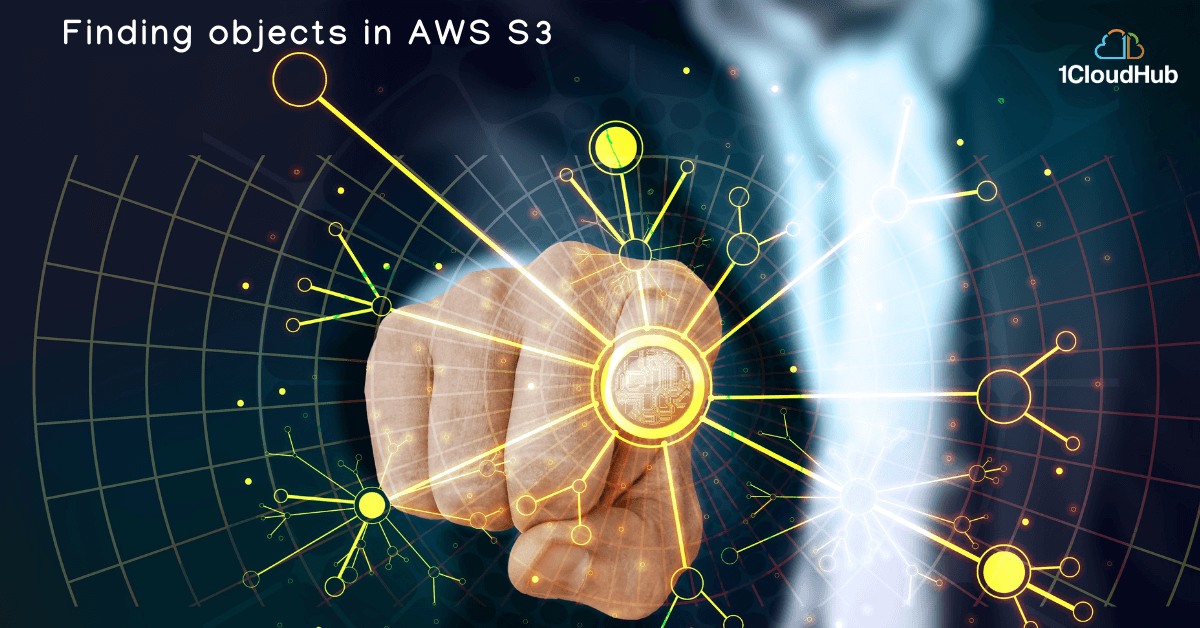As we know, the world is becoming more digital, connected, and producing tremendous quantities of diverse data.
Companies are looking for scalable, secure, versatile and cost-effective storage of such information, and AWS S3 is one such service that can meet the above requirements.
That being said, the S3 bucket may hold a multitude of data after a certain period of time, and we may come across requirements to find one specific content (‘object’ in technical terms) from the bucket.