Cost Optimization on Cloud
Cost saving is one of the major reasons why businesses move to cloud. But often the level of savings depends upon the investments that the business has made on on-premise hardware, licenses etc., and factors like cash flow goals and people skills of the organization. This blog talks about the 3 generic levers to find the sweet spot for the business that can help optimizing costs on cloud.
This is one of the basic questions that any cloud consultants would have to answer for any new customer engagement. One would wish for a straight forward yes or no for an answer, but often, the answer is much more nuanced and probably unique to each customer. This is due to each customer’s unique scenario of their on-premise investment in hardware and its age, software licensing, people skills, cash flow plans, and business priorities. As a result, a considered decision is best made after a thorough consultation with a qualified cloud consultant.
Having said that, in our own consultations with both new and existing customers we are able to achieve anywhere from 10% – 70% cost savings from an existing BoM (Bill of Material) by asking these 3 basic questions:
- Do you need all the servers running all the time? How about shutting down non-production servers during weekends or during off office hours?
- Are you under-utilizing any of our resources? How about those provisioned for 3 years or 5 years’ growth?
- Can you reserve/commit baseline usage of some of the servers for the next 1-3 years to get discounts?
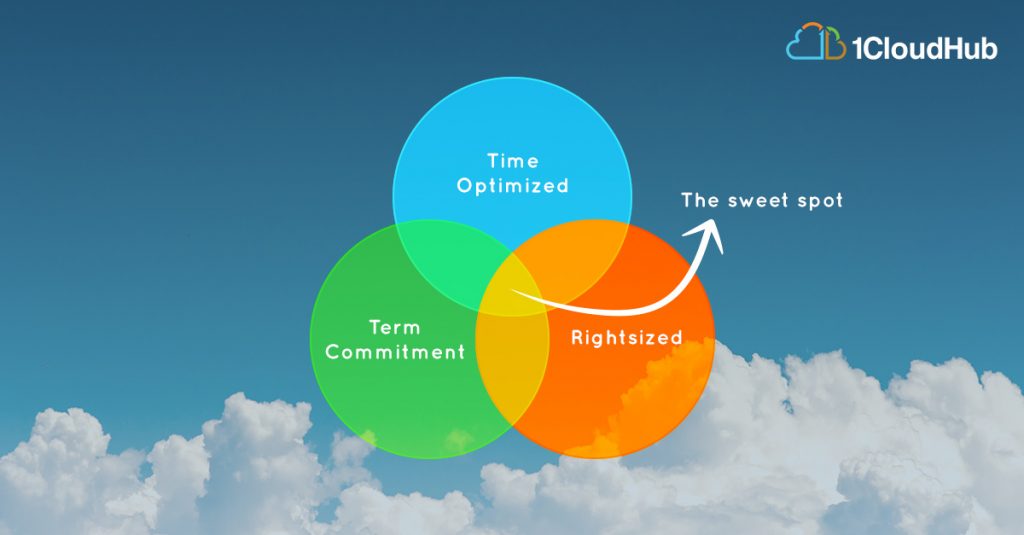
The 3 Generic Levers
Time optimized – Remember that cloud billing is metered by the hour and in some cases by the second. So, we ask – ‘Do you need to run your non-production workloads 24/7?’. In our experience, this question more often than not yields at least 40% reduction in cost for those (non-production) workloads. Typically, we achieve this through the automation of stop-start of non-production VMs during off business hours.
Rightsizing – Typically the on-premise hardware is sized higher than current needs to factor in future growth or when considering legacy hardware, the processors and chipsets old. So, how does one arrive at sizing for cloud? With our consulting, we help arrive at optimized sizing on cloud, suited to a given workload based on our performance or by leveraging existing performance metrics. Further after moving into cloud, through automation of regular performance monitoring and reporting, we will be able to make rightsizing recommendations during the run and manage phase of the engagement. This, in turn, saves precious $$ for our customers and enables realistic budgeting for the workloads and projects.
Term Commitment – All major public cloud providers provide significant discounts for reserving/committing capacity over a period of 1-3 years. So, the question now becomes – ‘How do I plan by capacity requirements for the next 1 or 3 years?’. We consult our customers using our Nimbus Cost Advisory Framework to answer such questions to gain benefits of at least 25% and in some cases more than 60% cost savings for those workloads.
Of course, there exist other mechanisms in auto-scaling, containers/serverless computing, PaaS offerings, license portability and many more. But these mechanisms require some pre-requisites like people skills, licenses, platform dependencies, refactoring of applications etc., to be met before one can leverage them. The above described 3 questions are applicable to a much more generic set of workloads and often have minimal or no pre-requisites making them more accessible and easier to implement with the right consulting.
Continuous cost/usage tracking and analysis is essential with the right tools. Native dashboards made available by cloud providers or other third-party tools along with essential insights on the usage data from experienced consulting partners like 1CloudHub will ensure optimized cost for your cloud assets.

